
Web Swinging Demo
Thu Nov 25 2021
Web Swinging Demo
The Web Swinging Demo is a game project where I implemented web swinging mechanics using C# in the Unity Engine. This project served as a fun and challenging way to experiment with physics-based gameplay, where I aimed to balance realism and engagement to create an enjoyable experience for users.
Why I Built It
As a fan of physics-based games, I wanted to explore how web swinging mechanics—similar to those in superhero games—could be built from scratch. The core challenge was developing a system that felt smooth, responsive, and fun while maintaining some level of physical accuracy. Unity’s physics engine provided the perfect platform for this, and it was a great opportunity to strengthen my skills in C# and game development.
Mechanics Overview
The web swinging mechanic allows players to simulate the feeling of swinging from point to point, much like a certain web-slinging superhero. The player can attach a "web" to predefined surfaces and swing through the environment, with the game physics dictating the swing's arc, speed, and momentum.
Key Features
-
Physics-Based Swinging: The web swinging mechanic is driven by Unity's physics system, simulating gravity and momentum. Players can build speed by timing their swings and detaching at the right moment to reach farther distances.
-
Realism vs. Engagement: One of the main challenges was finding the right balance between realistic physics and engaging gameplay. Too much realism could make the swinging mechanic feel clunky, while too little could make it feel unrealistic. Through trial and error, I found a sweet spot that feels responsive and fun for the player.
-
Dynamic Swing Points: Players can attach their web to multiple points throughout the environment, allowing them to dynamically navigate the space and adjust their strategy as they move forward.
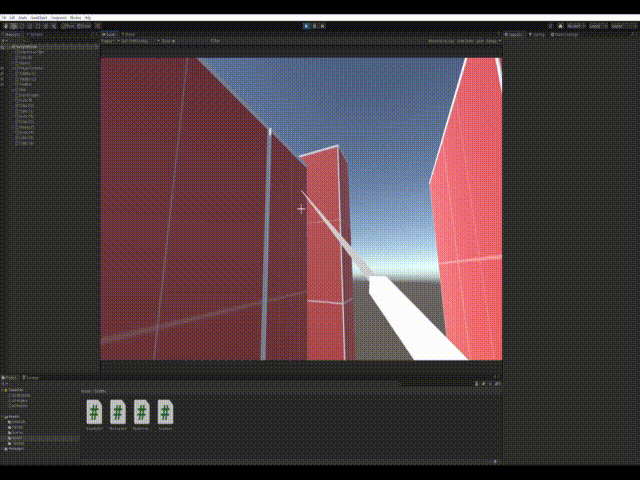
Tech Stack
- Unity: The project is built in Unity, leveraging its physics engine to create smooth, realistic web swinging mechanics.
- C#: All the game logic and physics calculations were implemented in C#, showcasing my ability to work with object-oriented programming in game development.
What I Learned
This project taught me a lot about the intricacies of physics-based gameplay. I gained hands-on experience with Unity’s physics system, learning how to apply forces, calculate momentum, and balance gameplay with realism. It also strengthened my understanding of C# for game mechanics and further solidified my interest in creating interactive and dynamic game experiences.
Feel free to check out the GitHub repository to explore the code, or reach out if you’d like to see a demo in action!